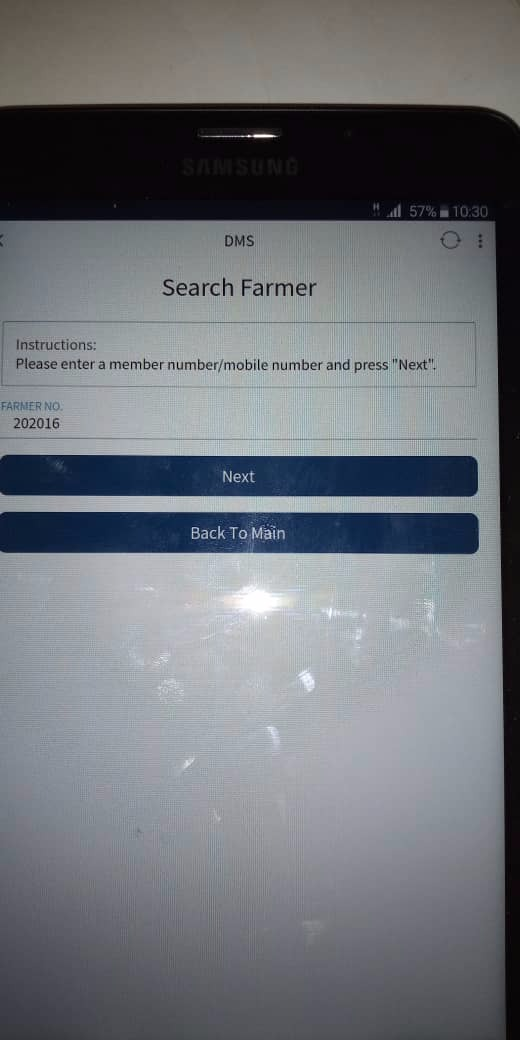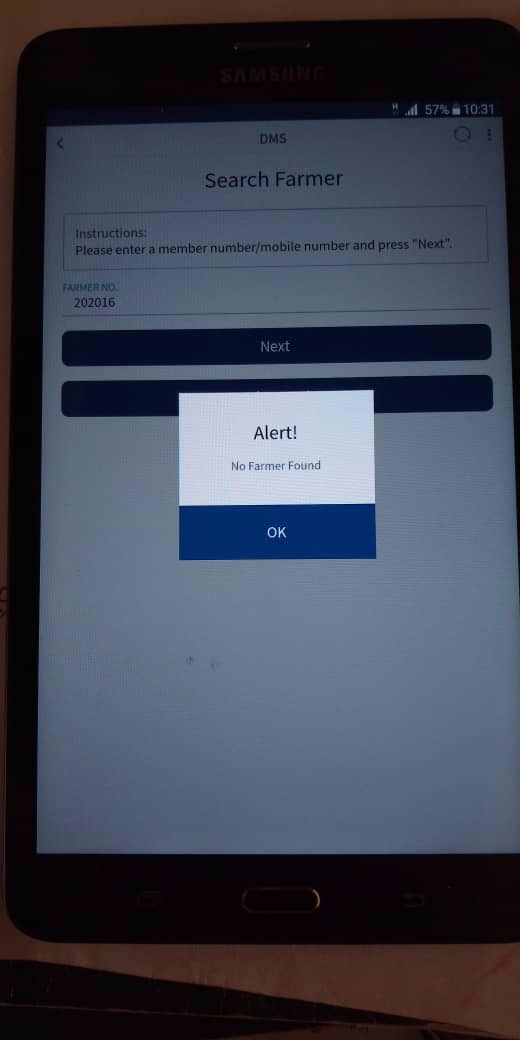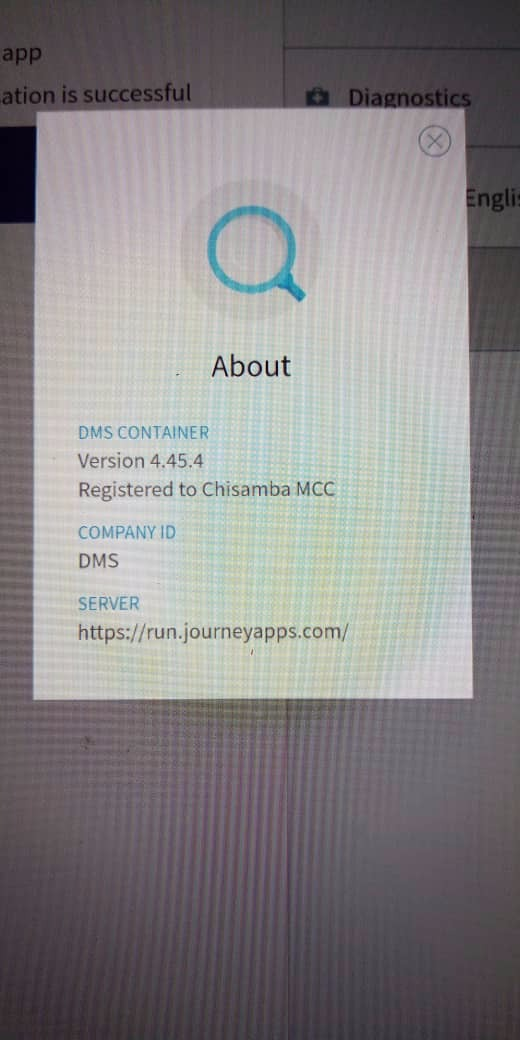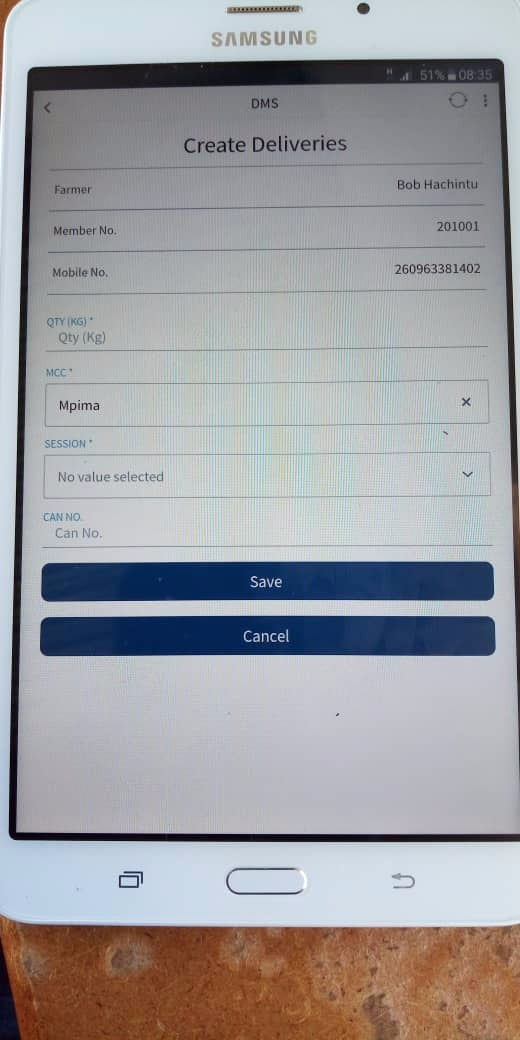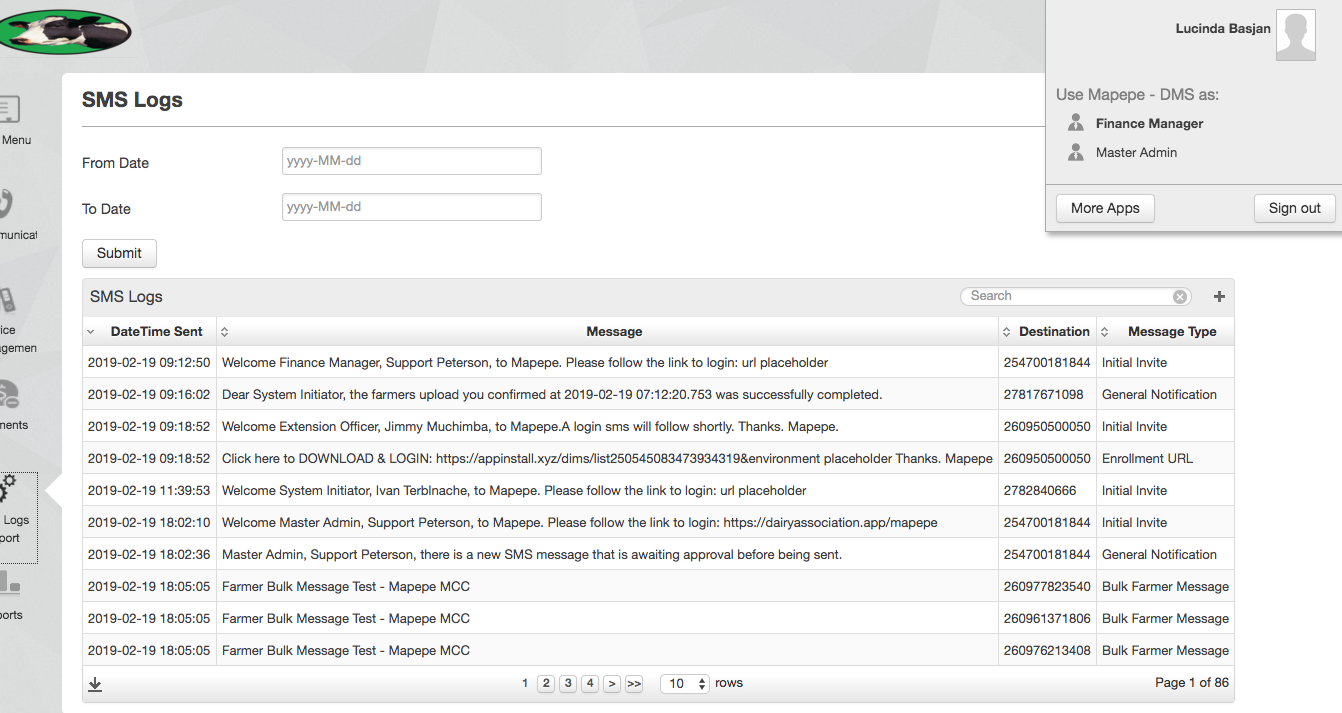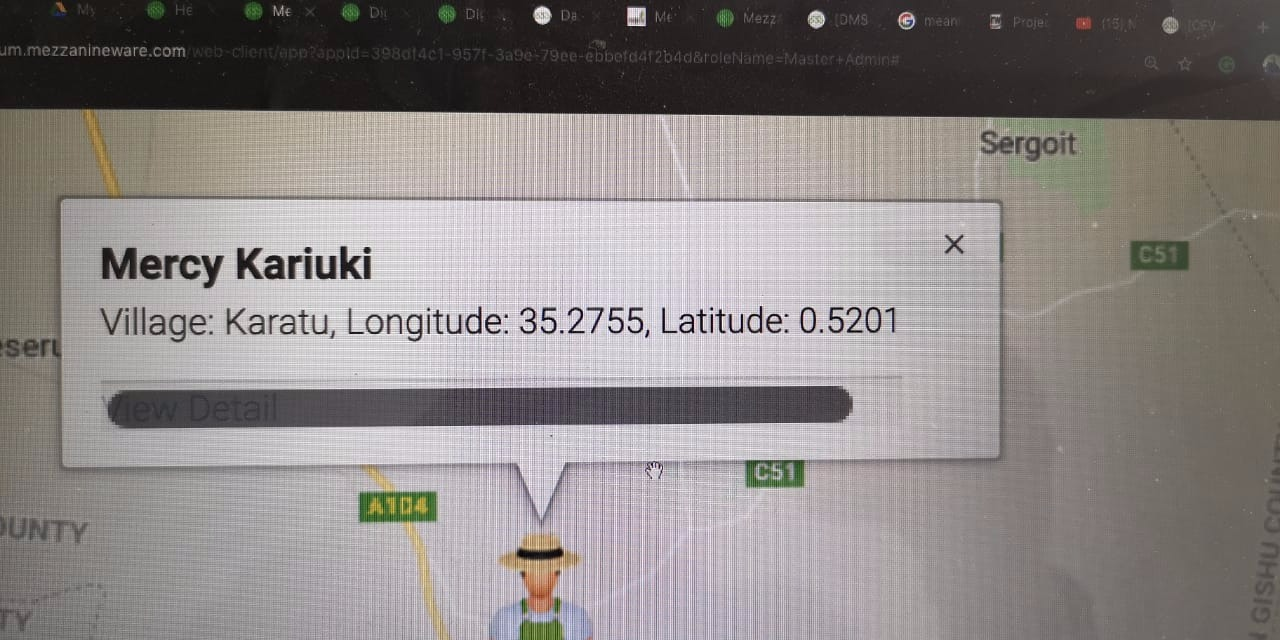Dairy Association Zambia
Project Management
General Information | Detail |
|---|---|
| Solution Name | Connected Farmer Daily |
| Deployment Country | Zambia |
| Training Manual_Web Portal/Web Portal | https://drive.google.com/drive/folders/0BzMmvMeV1oLCRTZmUmZmR0pUQmc |
Technical Management
Technical Information | Detail |
|---|---|
| Helium/Journey | Journey |
| Web URL | https://dairyassociation.app/daz |
| APK Link | https://appinstall.xyz/dims/list |
| Device Type | Samsung Tab A 7" (SM-T285) |
| APN/ZRIP | |
| Asset register | https://docs.google.com/spreadsheets/d/11g4jQhPeaCqs8nnKb2lhaCs4dghIpNs1QTMfkRvCq5U/edit |
| Handover Notes | https://docs.google.com/document/d/1DGrgkzcLGrPmsUJXvsRa2qi4iaNM4ADmMjs4emFczc0/edit |
Support Level Contact Information
First Line Support | Contact Details | ||||||||
|---|---|---|---|---|---|---|---|---|---|
1st Line Support Contact Details | |||||||||
When do I contact My First Line Support | Follow this link for details on your support lines Support Procedures and Levels | ||||||||
2nd Line Support Contact:
Organisation | Contact Information | ||
|---|---|---|---|
2nd Line Support Contact Details | AfriConnect (Device and Sim related Issues) | ||
Third Line Support Contact:
Organisation | Contact Details |
|---|---|
| 3rd Line Support Contact Details |
Mobile Application FAQ's
| Question | Description/Answer | |
|---|---|---|
| 1. | How do I install and enroll my mobile application? | |
| 2. | I am waiting for a farmer number for Chisamba to be worked on. The numbers are not recognised when trying to create a delivery. | Please follow the steps below to make sure you are invited on the correct instance:
E.g. |
| 3. | "Good morning we established connection at Mutenda yesterday but the milk deliveries still haven't been received by farmers" | The requester were asked to do the following on the MCC's device:
|
| 4. | When creating a delivery on Session option nothing is showing: | Former user (Deleted) |
| 5. | I will be going to "kalomo" for delivery recording activation | The client will send this request in when the device is still enrolled on the training environment and not on production yet. Steps taken to resolve the Issue:
|
| 6. | How do we check data balance on the Tablets? | Dail *575# If the client reports that the data has been depleted, the Issue needs to be escalated to the channel partner (Africonnect) |
| 7. | How do I switch from one MCC to another using my Extension officer role? | You invited yourself to all the MCC allocated to you as Extension Officer and you have multiple enrolment Link. To Switch between the MCC Sync the data first otherwise it will be lost!!!! A. Click the three dots on the right top corner Once you go to Eg. Kampelembe MCC, click the link on your SMS for Extension Officer You don't need to download Again, click enrol and make sure you sync the data |
| 8. | I am trying to setup GPS for the farmer farm location. These are farmers that have already been registered. | GPS location can only be captured during registration on the mobile app. You already have the village of the farmer on the farmer registry and you are able to see how many have GPS named active farmers with GPS and are displayed on the map above the data. You can expand your map to narrow down to individual farmers as shown below. To see the above screen - > Login as a master admin - > Farmers - > Registered Farmers - > You will see the map, and at the bottom active farmer with GPS If you do not find the farmers on the map you need to edit the farmers details on the mobile app. Open the mobile app - > click on farmers - > search the farmer - > you can now edit the details of the farmer and also correct the GPS coordinates. |
Web Portal FAQ's
| Question | Description/Answer | |
|---|---|---|
| 1. | How can I switch from one MCC to another? Example. After updating the farmers profile for Kwanshama MCC you want to update the one for Kampelembe MCC. | You cannot switch between instances (MCC) you need be invited on each instance (MCC) to update farmers profiles. |
| 2. | The MCC is closing for the monthly collection. How do we close for the month? | By logging in a Finance Manager, you have an option to manage the payment period. This is where you finalise and close off the month, but prior to do so, you will have to finalise all items for the period before closing the month. Once closed, you cannot go back to amend or edit. Steps to close the month:
|
3. | How can I get a farmer's APK link to download and enroll the application? | Please follow the steps below on how to get a farmer's APK link:
e.g. https://za-zerorated-journey.mezzanineware.com/static/dims/?0001234567891011121314 |
| 4. | How to add a role to an employee? | |
| 5. | Farmers are not able to receive delivery sms's despite the delivery uploaded. Sometimes the morning deliveries are only received in the afternoon and if the afternoon ones are delivered the morning ones will be missing. | This is not a fault but a configuration. The system is configured to start sending delivery messages @ 20:00 Zambian time. |