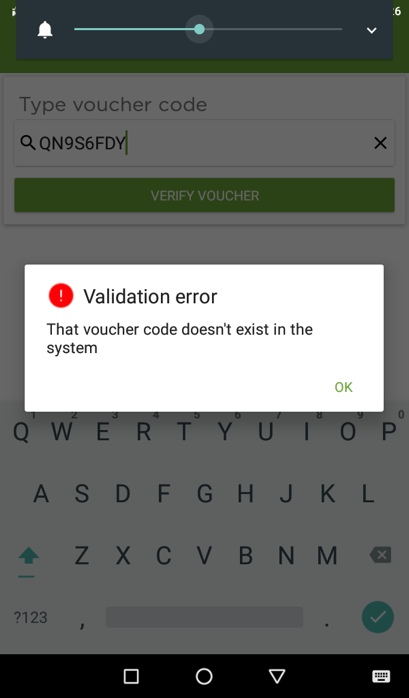Digifarm is a Safaricom service that offers farmers convenient, one-stop access to register, buy farm inputs, access learning content on farming and access their farm records.
Project Information
General Information | Detail |
|---|---|
Solution | Digifarm |
Deployment Country | Kenya |
Training Manual | DigiFarm Training Material Version 1.0.pdf |
Technical Information
Technical Information | Detail |
|---|---|
Helium/Journey | Journey Application |
URL | digifarm.mezzanineware.com |
App details | Zero Rated |
Support Contact Details:
First Line/ Partner Roles Explained
| Partner | Who may Contact them | What they do |
|---|---|---|
| Arifu | Any Registered Farmers | Whenever a farmer needs assistance on how to farm they can contact this partner. They also assist with learning material and learning content on Farming Produce Eg Question: The farmer is struggling to access the learning content etc. (This is on Arifu's platform or by dialing *283#) |
| Safaricom | Farmers and Mezzanine | Safaricom are the official First line support team handling queries like
Support Email for queries like for the above example: CRM2ndLineSupport2@safaricom.co.ke |
| iProcure | Farmers and Mezzanine | Anything to do with redemption, when someone use the word Redeem it normally goes to iProcure Eg 2. If someone were able to redeem eg 100000sh loan but were suppose to have a loan amount of only 5000sh this should be passed on to Patrick since he might have posted too many redemption for that particular Farmer |
| Farmdrive | Farmers and Mezzanine | Anything to do with loans and they only have access to farmers that already applied (or tried to apply) for a loan. A person who have queries about their loans and voucher
Eg. I want to inquire about Digifarm I got a text that I have 1000sh loan how can I withdraw and where can I do so |
| Mezzanineware | First Line Support or Partners | When logging A JIRA Bug Farmer name and Number Description of error with exactly what they tried to access Eg. Accessing a loan or have problems during registration on the USD code
|
First Line Support | Contact Details | |||||||||||||||||||||||||||||||||||
|---|---|---|---|---|---|---|---|---|---|---|---|---|---|---|---|---|---|---|---|---|---|---|---|---|---|---|---|---|---|---|---|---|---|---|---|---|
1st Line Support Contact Details |
| |||||||||||||||||||||||||||||||||||
| Mavenlink Task | https://mezzanine.mavenlink.com/workspaces/17345065 | |||||||||||||||||||||||||||||||||||
When do I contact My First Line Support | Follow this link for details on your support lines Support Procedures and Levels |
Second Line Support_ Organisation | Contact Details |
|---|---|
| Client Information | |
EA Support_ Mezzanineware easupport@mezzanineware.com | Lead: Stephen Kinuthia, Email: skinuthia@mezzanineware.com (Support) Victor Livoi, Email: vlivoi@mezzanineware.com (Support) Peterson Kamiri, Email: pkamiri@mezzanineware.com |
| Issues Handled by Second Line Support | All faulty device and Sim related issues (Also explained on Support Procedures and Levels) |
Third Line Support Contact:
Third Line Support Information | Details |
|---|---|
| When do the Third Line get involved | All unresolved issues will be escalated to the 3rd Line support to assist 1st and 2nd Line Support Further |
| 3rd Line Support Contact Details | Mezzanine Support Desk Tel: +2721 880 2222 Email: easupport@mezzanineware.com |
Frequently Asked Questions
Question | Answer | |
|---|---|---|
1. | What is the DF Solution? | DF is a Safaricom service that offers farmers convenient, one-stop access to register, buy farm inputs, access learning content on farming and access their farm records. |
2. | How do I access the DF service? | By dialling *944# and then select the option you want to access. |
3. | Do I need to pay to access *944#? | No, the service is free. |
4. | What are the features of DF Solution? | I. Register
II. Purchase Discount
III. Learn
IV. Safaricom service
V. Swahili
|
5. | How do I access the discounted farm inputs? | Dail *944# then select buy inputs. Select get discount code, which will be sent to you as an e-voucher through an SMS. Once you have obtained the e-voucher you will present it at the closest IProcure depot to access inputs at discounted prices. |
6. | What types of inputs are available at the depot? |
|
7. | How do I pay for the inputs? | Payment will be made through Lipa na M-Pesa. |
8. | How do I access Learning content? | Dail *944# and select learn. Learning content and messages are free. |
9. | What can I learn about? | I. Crop trainings: Maize, Patato, Tomato and Cabbage. a.Learn how to increase you yield with best practices. b. Learn about safe and proper use of herbicides, pesticides and fungicides. II. Dairy farming - Learn how to reduce costs and increase milk production by using best practices in: a. Health management b. Breeding c. Feeding and Feed production d. Milk handling'' e. Housing f. Record keeping |
10. | What do I do if the service is not working? | Call the Safaricom customer service number 100. Calling 100 is free |
| 11. | How to re-enroll a User | Please open the document for details: How to re-enroll a user.pdf |
| 12. | What to do when I am experiencing the following issue: The polling service kept sending in multiple requests for each USSD session that a learner goes through. This happens when a learner selects a learn option on the USSD, they are receiving multiple requests for the single selection. On the USSD menu, sometimes, registered users get un-registered and are required to register again before they can access the learn menu. | This is a TIBCO matter. The issue needs to be dealt with the Arifu platform, it is a bug and needs to be fixed on their platform. |
| 13. | What to do when an amount was over paid by a client?
| Send the request and Issue to Farmdrive, you may CC Safaricom support in the request. Safaricom will cc Mezzanine Support in the email but it is something they need to reverse/resolved on their side. |
| 14. | Farmer borrowed a loan and has cleared the same but is not getting the option to borrow loan again. | Mezzanine check on Digifarm Helium
|
| 15. | Loan Repayment Issues:
| Again check the status of the loan as per above steps and send this information with the request to Farmdrive
|
| 16. | Voucher Code does not Exist Issues: Issue 1:
Issue 2:
See JIRA reference to the second example here: https://jira.mezzanineware.com/browse/DF-933 | Answer 1: If you have the voucher code, Go to Digifarm (https://digifarm.mezzanineware.com/web-client/index#) as Initiator/ Web-user
If the Voucher exists and has Accepted as status (Accepted means they now have a loan): Client must be able to redeem and if their error still persist, Patrick from iProcure can check if the voucher is loaded on their database. If the Voucher does not exist: Log JIRA ticket for Robusta team. With checks you've done and Voucher and Farmer details. Farmer mobile number check (as Initiator):
Check Voucher status: Answer 2: In this scenario the above steps still do apply but, when the DSL teams investigate why the voucher is on Helium but on the app it show the Validation error "That voucher code doesn't exist in the system", they found that iProcure did not pull all the voucher codes completely from our system therefor they only loaded half of our database unto theirs, causing the codes to exist on our side but give Validation errors on their side. |
| 17. | Farmer cannot access Loan: The following customers are not able to access Digifarm loan since their phone doesn't have option of borrow loan:
| Farmdrive Issue but we should do a few checks on Digifarm Helium
If the Voucher exists: Client must be able to redeem If the Voucher does not exist: It explains why the Farmer could not access the loan. Send all this information to Farmdrive now. |
| 18. | Loan messages are taking long and Customers still receive loans message that has been cleared:
| This issue needs to be send to Farmdrive to assist with. |
| 19. | A customer applied and paid a loan, she had redeemed, was late and was penalised ksh 100. She is now requesting for 5000 but is given a loan limit of 1200. Can she be given 5000 since she wants to get fertilizer? | Farmdrive don't allocate loan limits manually, they are allocated by a computerised system that looks at repayment pattern among other things. Farmers who fall into areas may or may not get increments depending on how long they were in areas. Loan limits for good client don't increase massively from 1200 to 5000. |