How To : Activate the API access on an ACWEB Profile
ACTIVATE API ACCESS ON ACWEB PROFILE
It is possible to grant API access to your ACWEB profile data to third-party vendors. The API access will allow pre-approved software vendors to retrieve your Profile data. The API will grant access to a specific profile's soil moisture and temperature data. All profile related data will also be available.
How to do this:
To activate the API access to a profile can be done from any ACWEB access level.
- Inside the PROFILE Edit window, go to Hardware
- Check the API Access checkbox
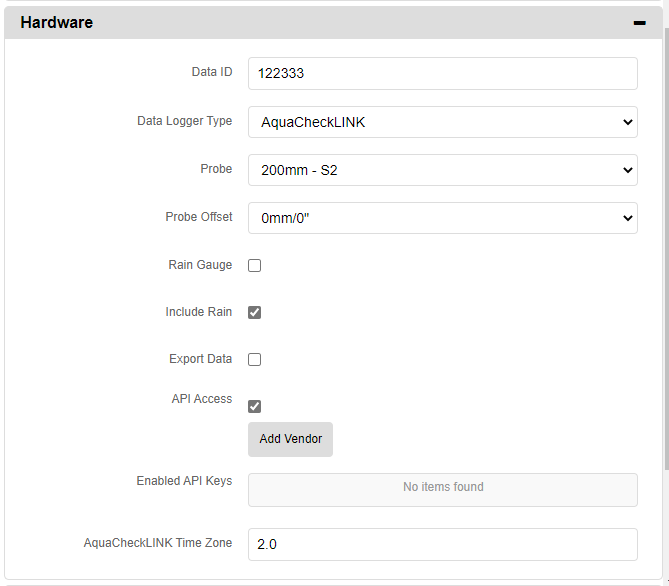 Image Modified
Image Modified
- Click on Add Vendor button and select the third-party vendor to whom you want to grant access
- Click SAVE
| Widget Connector |
|---|
| url | http://youtube.com/watch?v=9IP0f0DMYSQ |
|---|
|
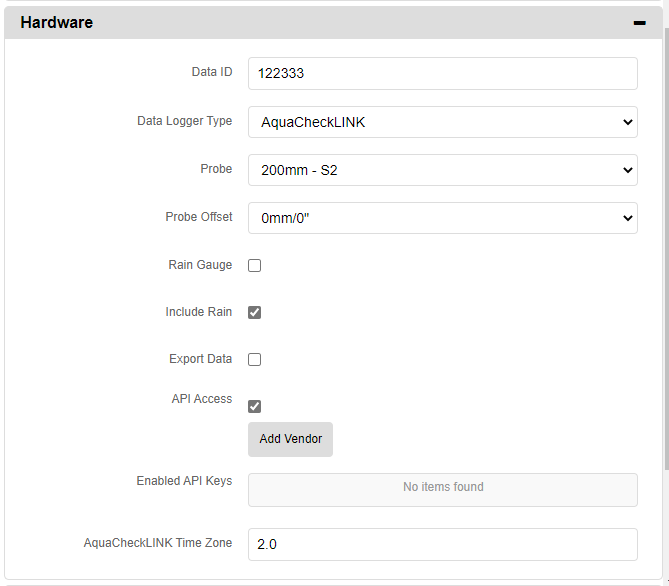 Image Modified
Image Modified Image Added
Image Added