Versions Compared
Key
- This line was added.
- This line was removed.
- Formatting was changed.
| Table of Contents |
|---|
Introduction
Helium apps are uniquely identified by an app identifier. Also known as an app id and in some cases written as appId. This id is in the form of a UUID and is needed to identify your app in many different instances including when making support requests as listed here and when making use of the Helium Logging Service. The sections below describes how to obtain this identifier.
From the app url as displayed in your browser
Any deployed app that you have been invited to can be accessed from the Helium Core Web application from under the "Home" menu item:
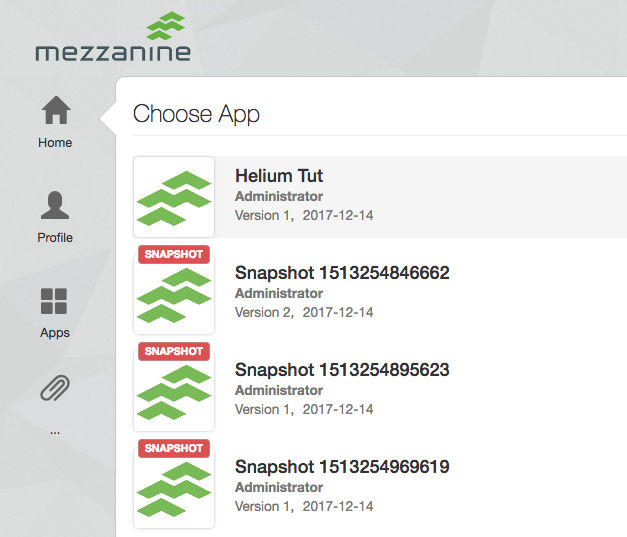 Image Added
Image Added
Selecting an app from the above menu will run the app in your browser and the url, that includes the app id, will be displayed in the address bar:
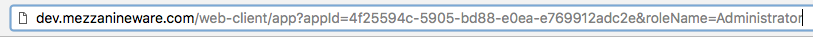 Image Added
Image Added
Note that the app id above is 4f25594c-5905-bd88-e0ea-e769912adc2e.
From the url displayed after using the "run" command in the HeliumDev client
When deploying an app directly from the HeliumDev client using the run command, the url that can be used to access the app is displayed. As with the above example this url contains the app id:
| Code Block |
|---|
Deploying a sandboxed instance of "helium-tut" to the "dev" server Loading source files... Publishing a new release of "helium-tut" to the "dev" server A sandboxed instance of "helium-tut" has been deployed to "dev". You can access this instance at: https://dev.mezzanineware.com/web-client/app?appId=a582d216-93b9-4802-b948-0337745c9f02&roleName=System+Admin The last command completed in 5.42 seconds he-dev> |
From the above example the following url is presented. Note the id that is indicated in bold:
https://dev.mezzanineware.com/web-client/app?appId=a582d216-93b9-4802-b948-0337745c9f02&roleName=System+Admin